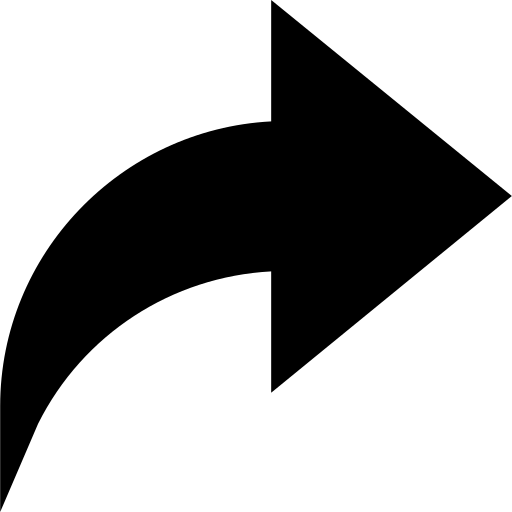iLoveTik is a tool that lets you download TikTok videos without logos or user IDs. You don't need to install any apps, software, or extensions to use iLoveTik. This website is online and completely free.
iLoveTik is a tool that lets you download TikTok videos without logos or user IDs. You don't need to install any apps, software, or extensions to use iLoveTik. This website is online and completely free.
iLoveTik is a modern TikTok Video Downloader that supports all types of TikTok video downloads. With us you can choose your output quality with up to 4k resolution. 100% free and compatible with all devices.
Yes, iLoveTik is built with high security technology, helping users to download videos without having to worry about losing personal information or harming the computer.
Step 1: Copy and paste the TikTok video Url you want to download into the search box on iLoveTik
Step 2: Select the format (MP4 or MP3) and the quality you want then press the "Download" button.
Step 3: Wait a few seconds for the tool to process the video then download it to your device.
Yes you can. The TikTok video needs to be in 4k, then just use iLoveTik as usual, we will provide the video in original quality.
No, you cannot download multiple videos at once at iLoveTik. You can just enter the link of each video in the input box and press the "Download" button to download each video. and we do not limit the number of downloads.
Yes, you can download TikTok Live videos but only after they finish streaming.
No, iLoveTik is a free tool, you can use it to download videos from TikTok without paying any fee.
Please check the "Downloads" folder in your phone or the "download history" section of your browser.
If you have problems using iLoveTik, please contact our support team for assistance. You can send an email to support@ilovetik.com.
Note: iLoveTik is not affiliated with TikTok or ByteDance Ltd. We only support TikTok users in downloading TikTok videos without a logo for legitimate purposes. We are not responsible for how users use the downloaded content. We continuously improve our tool to help users download TikTok videos easily. Do not use TikTok videos for commercial or profit-making purposes without permission